Ok, so now we've selected our main 3 keywords:
l weight loss story
l weight loss picture
l safe weight loss
Notice that all of the keywords contain the word "weight loss". This will make things easier for us when we
begin to optimize our offpage ranking factors which you'll learn about later.
Let's Optimize Our Webpage ...
The first thing we need to do is select a page Title for our website.
The page title should:
Include ONLY our main keywords. The least amount of words you can place in the title, the more weight
Google will give to each of the keywords and the higher you will rank.
When creating your page title, it should not look like this:
l Welcome to our website!
It should not even look like this, which does containg our main keywords, but contains an unnecessary
number of words:
l weight loss story and weight loss picture and safe weight loss
Although that title isn't horrible and does contain all of your main keywords, you should do a couple of things
to cut down on words used.
This would be a perfect title for your webpage:
l Weight Loss Story | Safe Weight Loss Picture
Notice that I've:
l Taken out all of the "ands"
l Replaced one of the "ands" with a "|" character
l Combined the keywords "Safe Weight Loss" with "Weight Loss Picture"
l Always Combine Your Keyword When Possible to cut down on the total number
of words that are in your title!
Always Combine Your Keywords In The Page Title!
When Google looks at our title it will see all 3 of our keywords only. Combining keywords to cut down on
the total number of keywords displayed in the title is a great way to boost the strength of each individual
keyword, which will have an immediate impact on your ranking.
Add hone header tags
Next we'll need to add 1 hone header tag and place our most important keyword there.
The hone header tag should be as far towards the top of the page as possible. When Google reads a
webpage, it views the text from the top left hand side of the page to the bottom right hand side of the page.
So, it's best to place your hone header tag on the top left hand or top/middle portion of your page. You can
think of an hone header tag as a title for whatever content you have on your page.
For example, the hone header tag of this lesson would be:
These could be possible keywords we should target to begin with. Once we have our list of 3 to 4 keywords,
we need to go to Google and check out the competition to see exactly how hard it will be to optimize for the
specified keyword.
l Welcome to our website!
It should not even look like this, which does containg our main keywords, but contains an unnecessary
number of words:
l weight loss story and weight loss picture and safe weight loss
Although that title isn't horrible and does contain all of your main keywords, you should do a couple of things
to cut down on words used.
This would be a perfect title for your webpage:
l Weight Loss Story | Safe Weight Loss Picture
Notice that I've:
l Taken out all of the "ands"
l Replaced one of the "ands" with a "|" character
l Combined the keywords "Safe Weight Loss" with "Weight Loss Picture"
l Always Combine Your Keyword When Possible to cut down on the total number
of words that are in your title!
Always Combine Your Keywords In The Page Title!
When Google looks at our title it will see all 3 of our keywords only. Combining keywords to cut down on
the total number of keywords displayed in the title is a great way to boost the strength of each individual
keyword, which will have an immediate impact on your ranking.
Add hone header tags
Next we'll need to add 1 hone header tag and place our most important keyword there.
The hone header tag should be as far towards the top of the page as possible. When Google reads a
webpage, it views the text from the top left hand side of the page to the bottom right hand side of the page.
So, it's best to place your hone header tag on the top left hand or top/middle portion of your page. You can
think of an hone header tag as a title for whatever content you have on your page.
For example, the hone header tag of this lesson would be:
These could be possible keywords we should target to begin with. Once we have our list of 3 to 4 keywords,
we need to go to Google and check out the competition to see exactly how hard it will be to optimize for the
specified keyword.




 How Changing One Single Onpage Optimization Factor Can Boost Your Rankings By Over 350 Positions
How Changing One Single Onpage Optimization Factor Can Boost Your Rankings By Over 350 Positions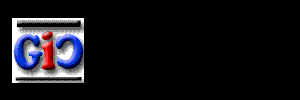





















No comments:
Post a Comment